Possibilities of virtual PBX
We are constantly improving technology and comprehensively approach the development of IP-telephony for internal and external communications. Thanks to cloud solutions, you can maintain the quality of your business communications anywhere in the world and what is very important without additional cost for equipment and communications.
VitGrand’s virtual PBX – this is more than 200 functions for sales organization and services, as well as a flexible combination of tools to meet the needs of your company. The whole business in one interface.
For the working with costumers
Connection
Multichannel numbers
Connect any number in any city in any country and receive up to 100 simultaneous calls.
Unified numbers 8-800
Work with your customers all over the world. The call for your customer will be always free of charge.
Premium phone numbers
Stand out from the competition.
Short phone numbers
Create the easiest communication channel for the customer.
Call from the website (widget)
Use all the possibilities of communication with the customer – through the website or by the call back ordering.
Connection of numbers of any operators
Do not lose calls from old customers.
SMS distributions, faxes
Send faxes and notifications to inform your customers. Reach the right audience in a minutes.
Virtual fax
Virtual fax is more comfortable than usual one. It does’t require to purchase consumables and does’t take a space.

Call handling
Voice menu (IVR)
Make a easy navigation for the customers and direct their calls according to their needs using automatic forwarding to the groups of responsible employees.
Call Distribution Algorithms
Set the right priorities for handling calls using call distribution between free employees or according to their qualifications. Improve the quality of service by redirecting a customer’s call to an “acquaintance” employee with whom the customer has not talked for a long time.
An automatic call back when you have missed call
Don’t miss neither one client and come back with an answering, showing them the highest quality of service.
Autoinformer about the time until the operator answers
Create special conditions for the customers in a rush hour. Autoinformer by itself will inform the customer all necessary information. Customers are ready to wait longer on the line if they know how long they have to wait.
Outgoing auto dialing
Spend less resources informing your customers about special offers.
Voice mail
Voice mail — it’s an opportunity for your customers to leave a message if no one of employees cannot answer the call. Recorded message will be sent by e-mail and can be immediately listened to by the recipient.
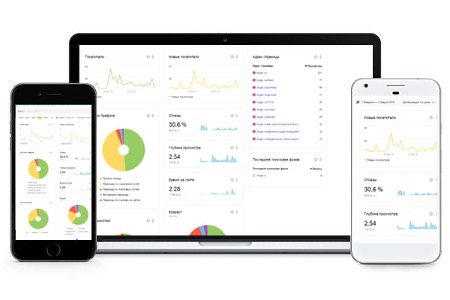
Work with contacts
Counterparties Address Book
Create one source for your contacts in CRM or GMAIL. Open quick access to the desired contact of the customer or supplier for each employee and exchange contacts. Communication with the counterparty will become more flexible and you can always identify the client in the call history.
Yellow pages
Set an address book with contacts of big and well-known customers. When they contact you, you will immediately understand who is calling you and with whom you are talking.
Use Caller ID
Any employee receiving a call from customer always will recognize him and will have possibility to greet him by name
Conferences
Create group calls and schedule meetings in virtual meeting rooms for teamwork with key clients. Thanks to 24/7 access, you can solve urgent issues wherever you are.
Click to call
Use web browser plugin to make calls in one click direct from website through virtual PBX.
Call management
Individual Forwarding Rules

Always stay in touch with customer even if you are not in the office. Provide personalized service to key customers, redirecting their calls to desired managers and without the participation of the voice menu.
Contact center
Manage call processing in real time. Track incoming calls, queues and prompt with suggetion the operators to improve the quality of their work. Listen or redirect calls to the right person during a call.
Black and white lists
Save time – separate business from spam. Or add only key customers to the trusted phone numbers list.
Widgets
Create an individual control panel to evaluate performance indicators by the quality or quantity of calls, as well you can evaluate the work dynamics of the advertising channels depending on incoming calls.
Analytics
Find new growth points with the help of special reports “Sales” and “Service”, which will help reduce the number of missed calls and increase customer loyalty, as well as provide the necessary recommendations.
Call Recording
Train and control employees from any device, thanks to flexible recording rules and high-quality sound.
Auto blocking of incoming calls
Focus on the right customers by installing an intelligent system to protect against phone flooding and problematic calls.
Call tracking
Evaluate the effectiveness of advertising and its conversion to calls. Invest in those channels and ads that bring maximum profit.
Desktop
Headset support

Increase your productivity of work with customer by connecting a headset. You and your employees will be able to enter data, send a quotation directly during a conversation with a client.
SIP-phones
Ensure reliability in working with the client by connecting high-quality SIP-phones for receiving and making calls
Monitoring of key indicators
Evaluate the operational performance of your departments by key performance indicators. For example, the history of received and missed calls, the duration of calls and its cost, the waiting time on the line and the average duration of calls.
For collaboration between employees
Communication

Soft Phone
Rise up the speed and quality of communication between employees with the free application for computer or smartphone. Employees will be able to organize group chats, share files or geo-location, use a single address book for quick communication and many other useful functions.
Internal phone numbers
Personalize your employees by assigning them short phone numbers. When dialing an employee, a call will always take place regardless of where he is now and which phone he is using.

Cooperation
Corporate chat
Use a private channel for communication and file changing between colleagues.
Data sharing
Share the data in the office or outside of office.
Voice conferences
Create group calls and schedule meetings. Prompt discussion of important issues will greatly accelerate their solution.
Confidentiality

Security
Reliability and security of telephony for businesses of any size.
Roles
Allocate access to information between employees and departments, from the one side restricting access to confidential information (contacts, recordings of conversations or reporting), and on the other side, simplifying the work by the absence of unnecessary information on system settings or reports.
Personal security
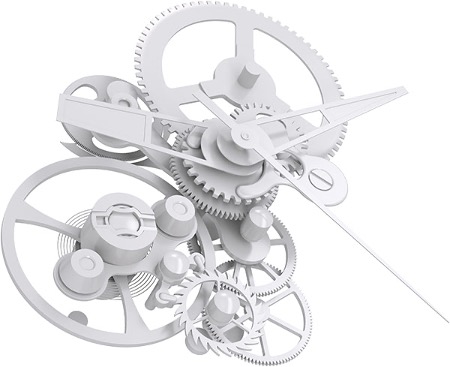
Connect widget to protect your conversations against eavesdropping by employees as well you can protect yours authorization rights and passwords from changing.